Hedgedoc
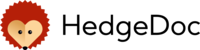
Description
HedgeDoc gives you access to all your files wherever you are. HedgeDoc is a real-time, multi-platform collaborative markdown note editor. This means that you can write notes with other people on your desktop, tablet or even on the phone. You can sign-in via multiple auth providers like Facebook, Twitter, GitHub and many more on the homepage.
Image
linuxserver/hedgedoc:latest
Categories
- Documentation
Ports
- 3000:3000/tcp
Volumes
| Container | Bind |
|---|---|
| /config | /opt/appdata/hedgedoc |
Environment Variables
| Name | Label | Default | Description |
|---|---|---|---|
| PUID | PUID | 1024 | for UserID |
| PGID | PGID | 100 | for GroupID |
| TZ | TZ | Europe/Amsterdam | specify a timezone to use, see this [list](https://en.wikipedia.org/wiki/List_of_tz_database_time_zones#List). |
| DB_HOST | DB_HOST | <hostname or ip> | Host address of mariadb database |
| DB_PORT | DB_PORT | 3306 | Port to access mariadb database default is 3306 |
| DB_USER | DB_USER | hedgedoc | Database user |
| DB_PASS | DB_PASS | <secret password> | Database password |
| DB_NAME | DB_NAME | hedgedoc | Database name |
| CMD_DOMAIN | CMD_DOMAIN | localhost | The address the gui will be accessed at (ie. `192.168.1.1` or `hedgedoc.domain.com`). |
| CMD_URL_ADDPORT | CMD_URL_ADDPORT | false | Set to `true` if using a port other than `80` or `443`. |
| CMD_PROTOCOL_USESSL | CMD_PROTOCOL_USESSL | false | Set to `true` if accessing over https via reverse proxy. |
| CMD_PORT | CMD_PORT | 3000 | If you wish to access hedgedoc at a port different than 80, 443 or 3000, you need to set this to that port (ie. `CMD_PORT=5000`) and change the port mapping accordingly (5000:5000). |
| CMD_ALLOW_ORIGIN | CMD_ALLOW_ORIGIN | ['localhost'] | Comma-separated list of allowed hostnames |
| CMD_DB_DIALECT | CMD_DB_DIALECT | `````` | This variable allows selecting a database engine (if DB_HOST not set up). Available options are: `mariadb`, `mysql`, `postgres`, `sqlite`. |
Labels
| Key | Value |
|---|---|
| traefik.enable | true |
| traefik.http.routers.hedgedoc.rule | Host(`hedgedoc.{$TRAEFIK_INGRESS_DOMAIN}`) |
| traefik.http.routers.hedgedoc.entrypoints | https |
| traefik.http.services.hedgedoc.loadbalancer.server.port | 3000 |
| traefik.http.routers.hedgedoc.tls | true |
| traefik.http.routers.hedgedoc.tls.certresolver | default |
| traefik.http.routers.hedgedoc.middlewares | traefik-forward-auth |
| mafl.enable | true |
| mafl.title | Hedgedoc |
| mafl.description | HedgeDoc gives you access to all your files wherever you are. |
| mafl.link | https://hedgedoc.{$TRAEFIK_INGRESS_DOMAIN} |
| mafl.icon.wrap | true |
| mafl.icon.color | #007acc |
| mafl.status.enabled | true |
| mafl.status.interval | 60 |
| mafl.group | Documentation |
| mafl.icon.url | https://raw.githubusercontent.com/linuxserver/docker-templates/master/linuxserver.io/img/hedgedoc-banner.png |
