Application launcher
NewPush Labs provides a sleek and intuitive web-based user interface for managing your lab environment. The dashboard is based on mafl, and we created an automatic service discovery for it, which is based on Docker labels.
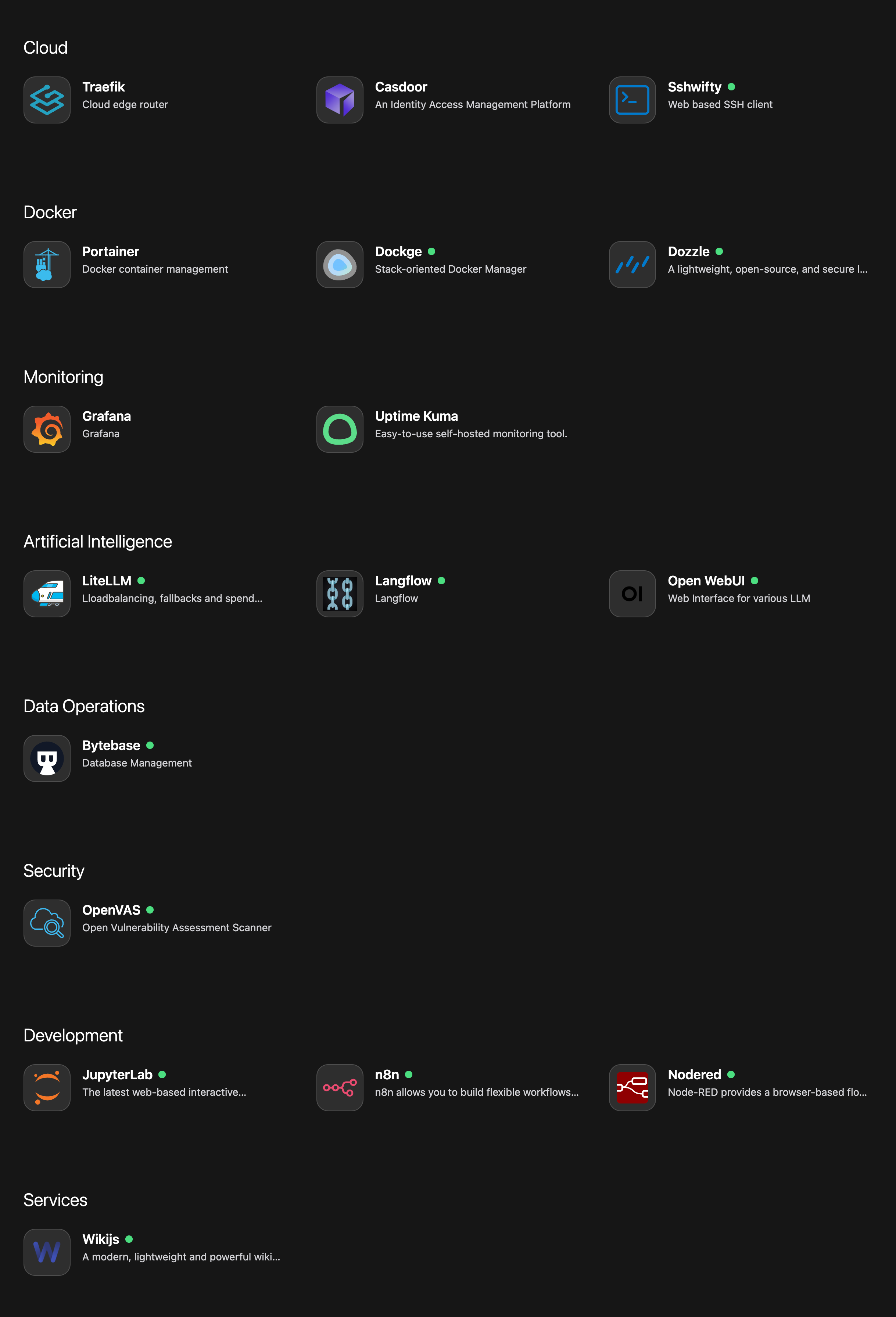
Features
- Dashboard overview of your lab environment
- Easy navigation to all lab services
- Mobile-responsive design for management on the go
- Integration with SSO for secure access
Accessing the Web UI
The main Web UI is accessible at https://www.DOMAIN. Use your SSO credentials to log in, since it's protected by Casdoor using a Traefik Middleware.
TIP
Mafl can be added to your mobile phone since it's a Progressive Web App (PWA). This allows you to have a native app-like experience directly from your mobile browser. Once added, you can access mafl just like any other app on your mobile device.
Configuration
The Web UI can be customized to suit your specific needs. The mafl-service-discovery container will extend the following file:
$LAB_HOME/services/mafl/base.yamlExample
The following is an example base.yaml. You can add your own app icons as well, even if those are not hosted in your lab.
title: newpush labs
theme: dark
layout:
grid:
small: 2
medium: 2
large: 3
xlarge: 4
services:
Cloud:
- title: Traefik
description: Cloud edge router
link: 'https://traefik.${DOMAIN}'
icon:
name: devicon:traefikproxy
wrap: trueFor detailed documentation on various customizations such as themes, icons, etc., please refer to the mafl documentation.
