pihole
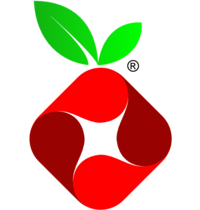
Description
A Linux network-level advertisement and Internet tracker blocking application which acts as a DNS sinkhole.
Notes
When the installation is complete, navigate to your.ip.goes.here:1010/admin. Follow the article here if you run into issues binding to port 53.
Image
pihole/pihole:latest
Categories
- Dns
Ports
- 53:53/tcp
- 53:53/udp
- 67:67/udp
- 1010:80/tcp
- 4443:443/tcp
Volumes
| Container | Bind |
|---|---|
| /etc/pihole | /opt/appdata/pihole |
| /etc/dnsmasq.d | /opt/appdata/pihole/dns |
Labels
| Key | Value |
|---|---|
| traefik.enable | true |
| traefik.http.routers.pihole.rule | Host(`pihole.{$TRAEFIK_INGRESS_DOMAIN}`) |
| traefik.http.routers.pihole.entrypoints | https |
| traefik.http.services.pihole.loadbalancer.server.port | 53 |
| traefik.http.routers.pihole.tls | true |
| traefik.http.routers.pihole.tls.certresolver | default |
| traefik.http.routers.pihole.middlewares | traefik-forward-auth |
| mafl.enable | true |
| mafl.title | Pi-Hole |
| mafl.description | A Linux network-level advertisement and Internet tracker blocking application which acts as a DNS sinkhole. |
| mafl.link | https://pihole.{$TRAEFIK_INGRESS_DOMAIN} |
| mafl.icon.wrap | true |
| mafl.icon.color | #007acc |
| mafl.status.enabled | true |
| mafl.status.interval | 60 |
| mafl.group | Dns |
| mafl.icon.url | https://raw.githubusercontent.com/Qballjos/portainer_templates/master/Images/pihole.png |
